Event@PPKT
Untuk melihat Booking Facilities sila klik pautan seperti dalam gambarajah dibawah.
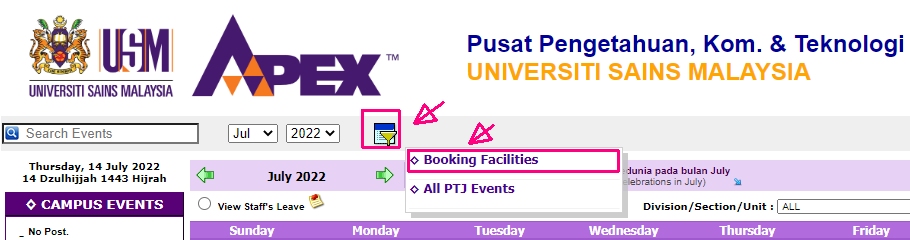
Perisian
Muat Turun Perisian
All the software below are FREE for USM Staff & Student, Please login using Campusonline ID
-

Microsoft Windows OS
https://portal.azure.com
-

Microsoft Office
Microsoft Office365 site
-

Autodesk Software
https://www.autodesk.com/education/home
-

Solid Works
Lab use only
-

Matlab
https://mathworks.com/login
Click link HERE to download
How to: https://bit.ly/installmatlabusm
For activation code, please contactThis email address is being protected from spambots. You need JavaScript enabled to view it. -

SPSS
http://softwareserver.usm.my ( in Campus only )
For enquires, please contact servisdesk@PPKT
-

SAS
Lab use only. Network license Installer host by P.P. Sains Matematik
-

Mathematica
http://www.bit.ly/mathematica-license
-
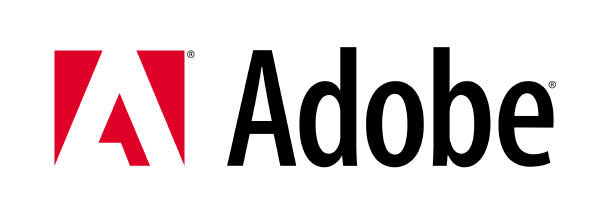
Adobe Software
Please send an request Adobe ID email to
This email address is being protected from spambots. You need JavaScript enabled to view it. - Adobe ID for student is on-loan for a period of one(1) academic year.
- All ID will be delete from the Adobe site before new academic year
-

ChemDraw Pro
If users have misplaced their serial number, they can look it up by logging in on http://www.cambridgesoft.com/login/
and clicking View Serial Numbers & Expiration Dates for Your Downloads. -

NVIVO
Academic Staff: License key is sent to all academicians
Student: Please get the license key from your lecturer/supervisor.
For more infomation, please email toThis email address is being protected from spambots. You need JavaScript enabled to view it.
For further assistance please email to